Version 7 (only MVC)
Change the Template
Step 1 of uninstalling any BindTuning theme from Umbraco is to change the Master Template in case you are using any of the theme's templates.
- Open your Umbraco admin area;
-
On the left menu, click on *Settings*;
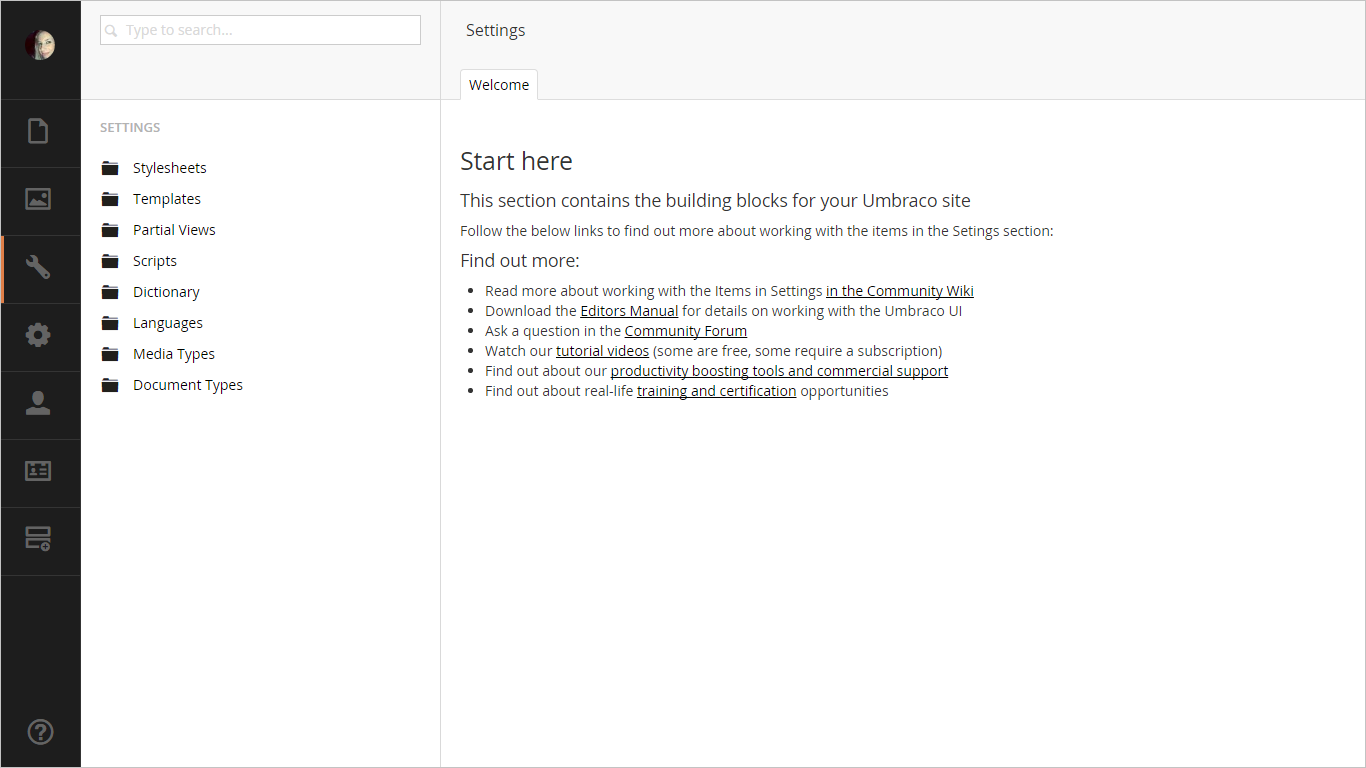
-
Open the Templates folder;
- Select the master template you have activated and is using one of BindTuning templates. All BindTuning templates have this kind of terminology: yourthemename NameoftheMasterTemplate.
- Switch to the Properties tab;
-
On the Master template, choose *none*;
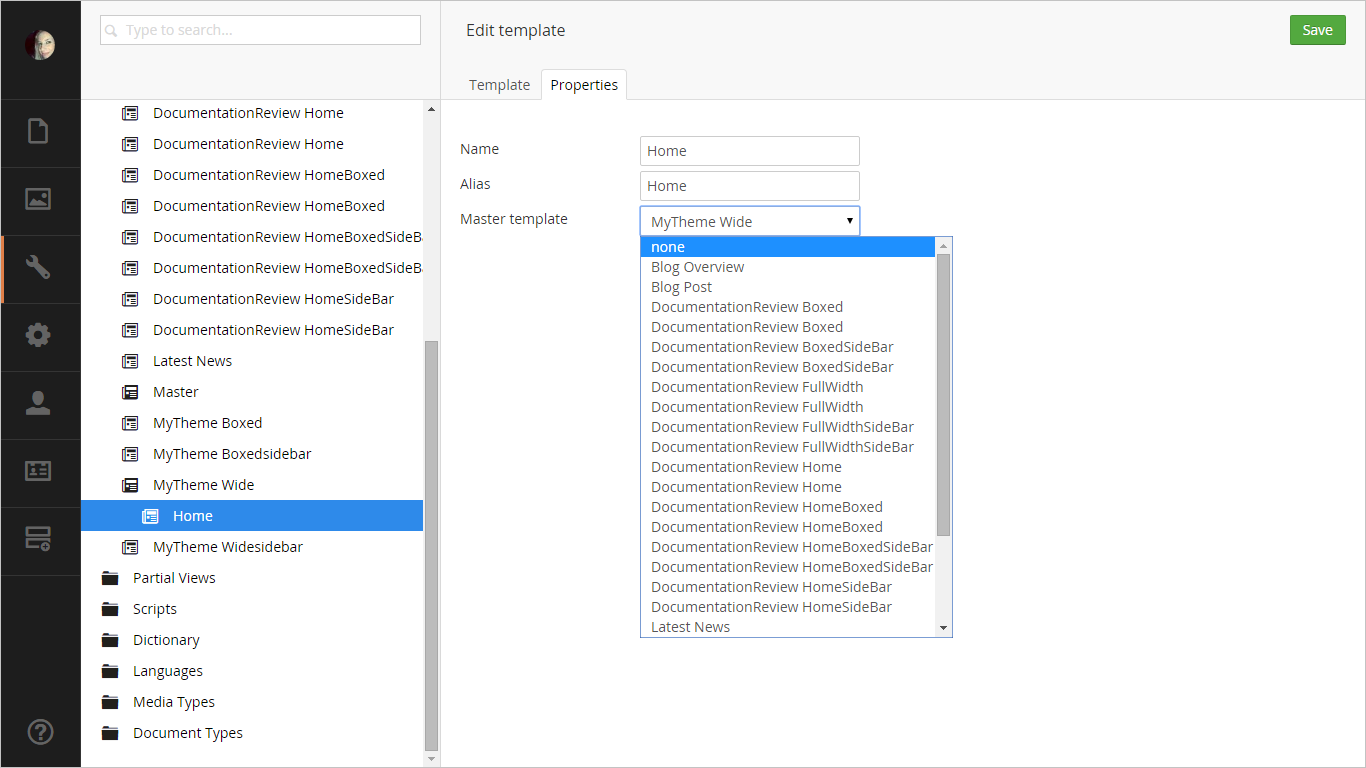
-
Click *Save*. Done!
Repeat this process for all the master templates that are using one of BindTuning templates.
Lets move on to deleting the theme.
Deleting the theme
- Open your Umbraco admin area;
- On the left menu, click on *Developer*;
-
Open the Packages folder and open Installed packages folder;
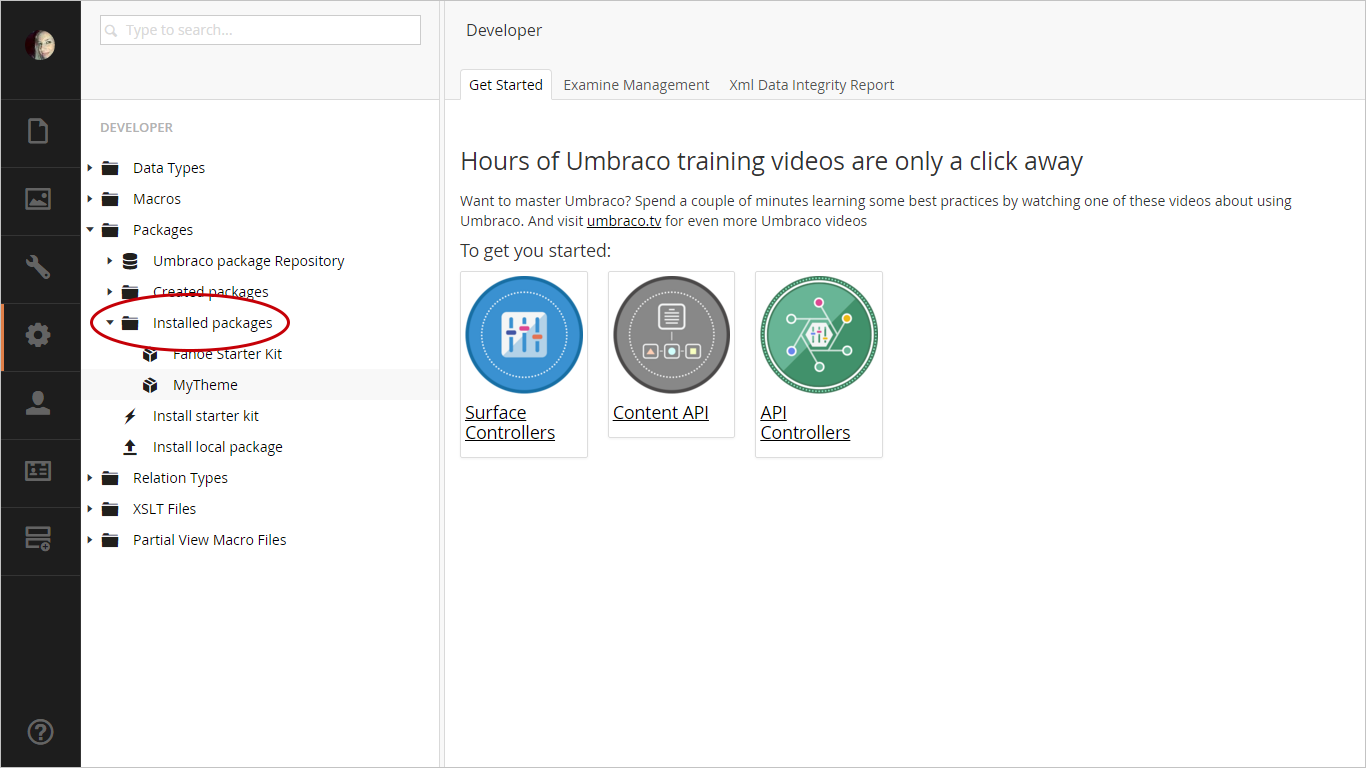 4. Select your theme package;
5. Switch to the Uninstall package tab;
4. Select your theme package;
5. Switch to the Uninstall package tab;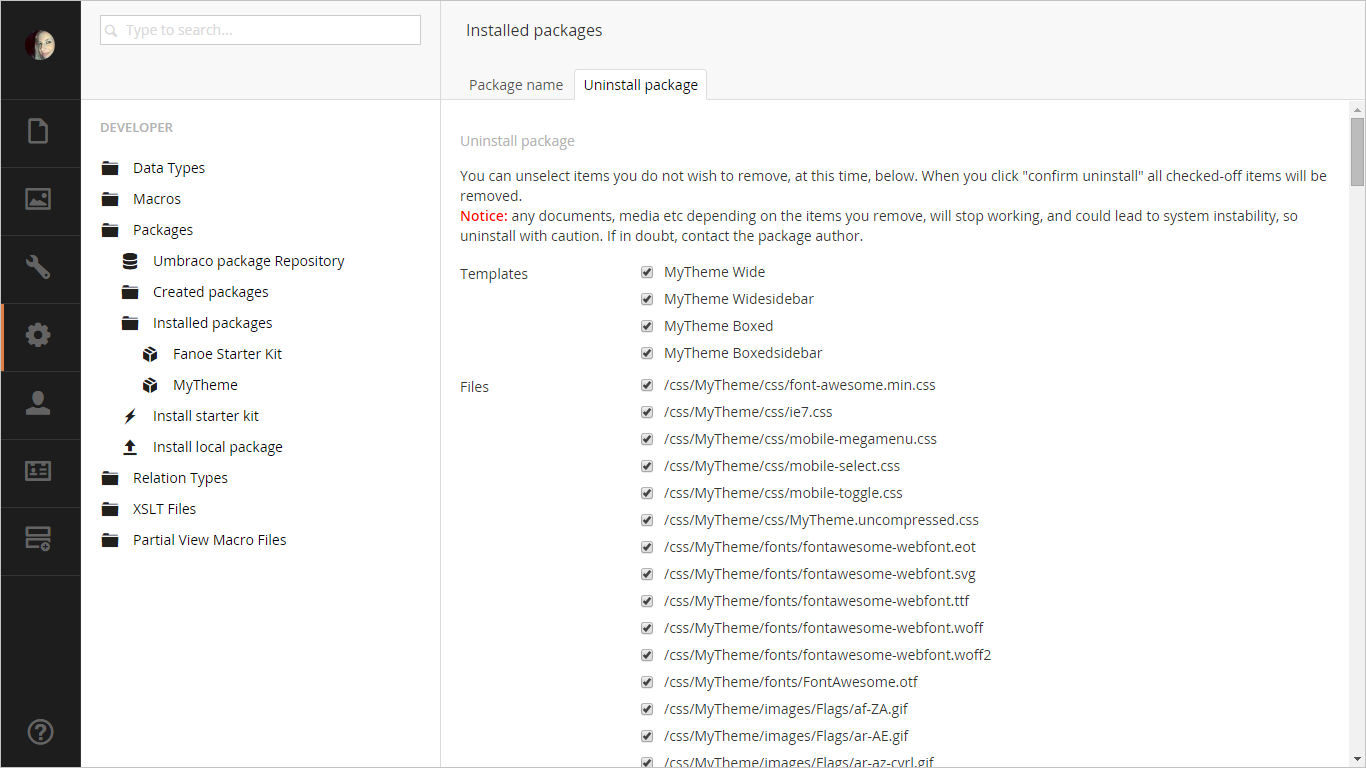 6. Go through all the templates and files to make sure every file is selected;
7. Click on *Confirm uninstall*. All done!
6. Go through all the templates and files to make sure every file is selected;
7. Click on *Confirm uninstall*. All done!
Finishing off
Only a few more final steps to completely remove and uninstall your theme.
Open the server where your Umbraco site is installed. Now open these folders and delete any remaining files associated with the theme.
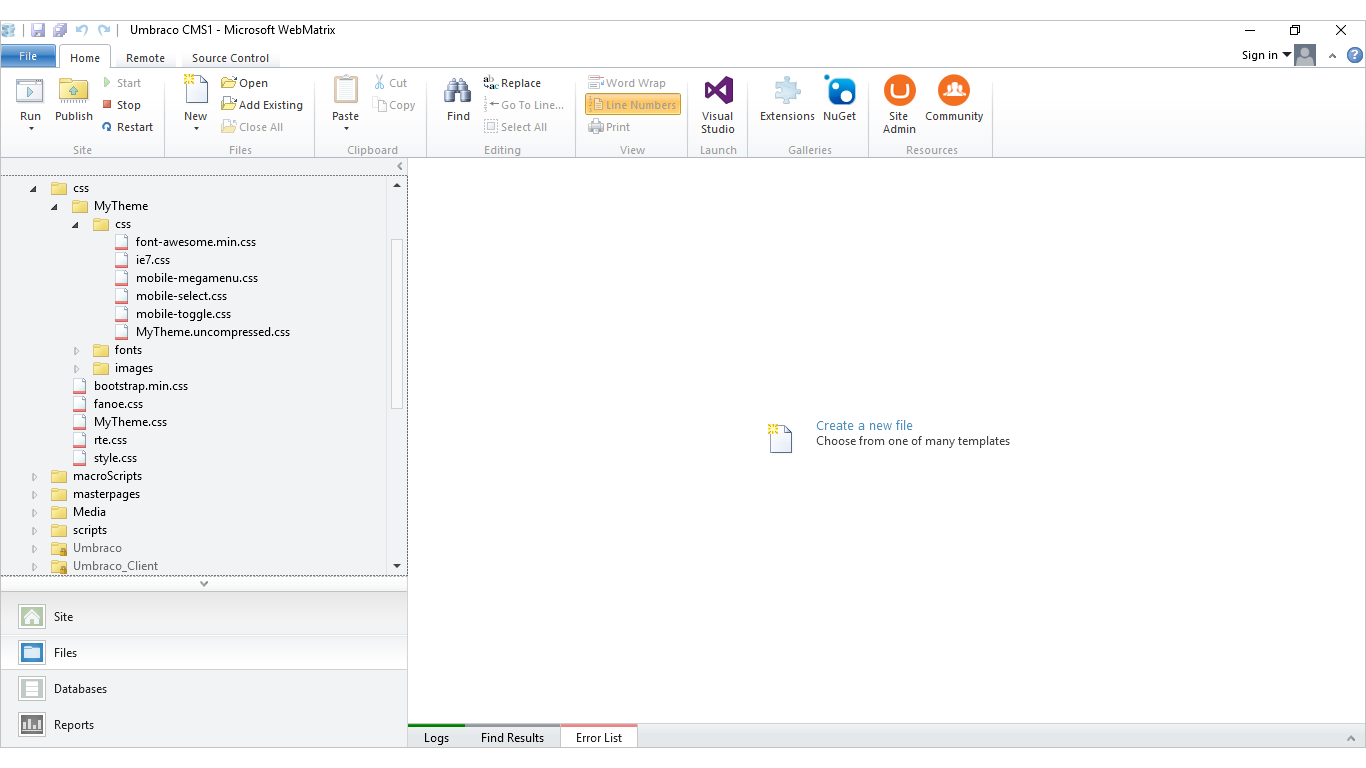
- [Your Umbraco root]/css/MyTheme folder and the respective css file
- [Your Umbraco root]/views [delete all the masters associated with the theme]
- [Your Umbraco root]/scripts/MyTheme
- [Your Umbraco root]/views/Partials/yourthemenameBreadcrumb.cshtml
- [Your Umbraco root]/views/Partials/yourthemenameNavigation.cshtml
Success: You've now successfully removed and uninstalled your theme.
Version 4-6
Change the Template
Step 1 of uninstalling any BindTuning theme from Umbraco is to change the Master Template in case you are using any of the theme's templates.
- Open your Umbraco admin area;
-
Click on *Settings*;
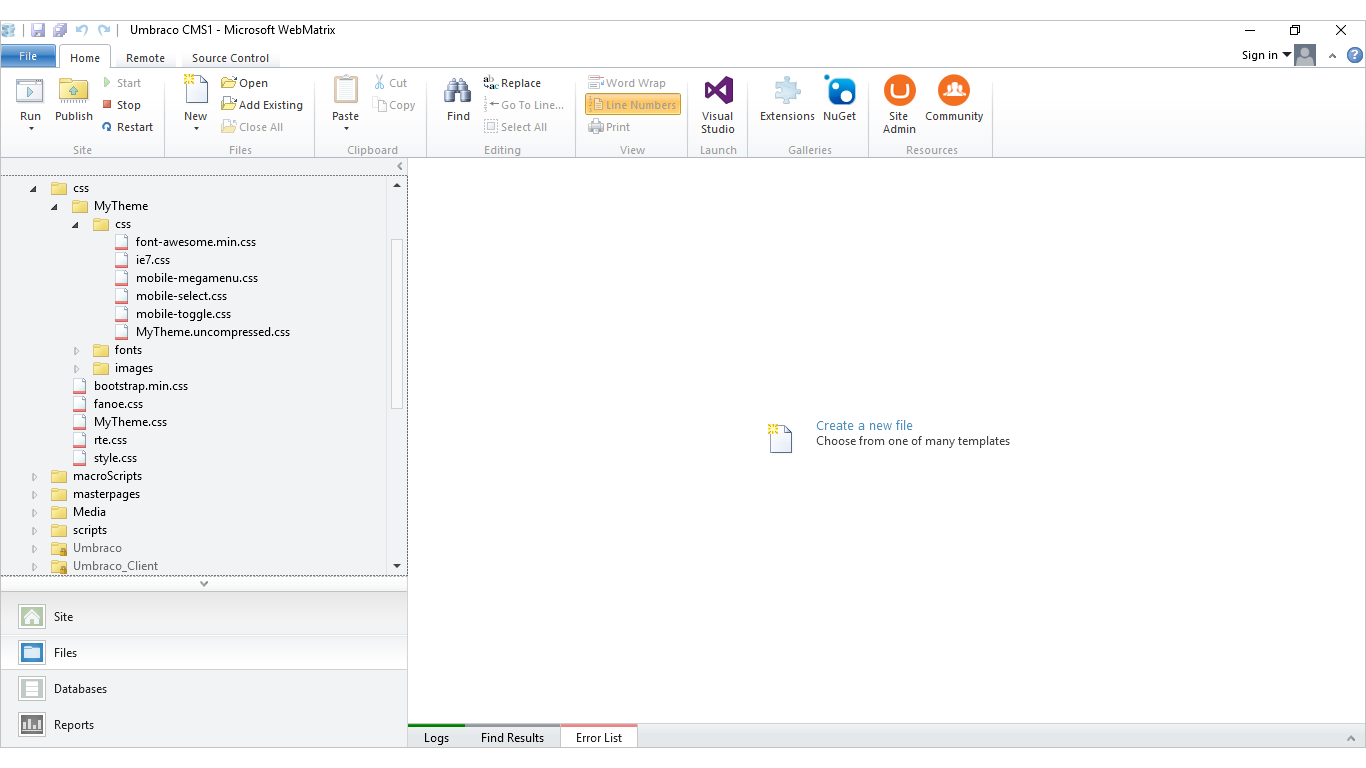 3. Open the Templates folder;
4. Select the master template you have activated and is using one of BindTuning templates. All BindTuning templates have this kind of terminology: yourthemename NameoftheMasterTemplate.
6. On the Master template, choose *none*;
3. Open the Templates folder;
4. Select the master template you have activated and is using one of BindTuning templates. All BindTuning templates have this kind of terminology: yourthemename NameoftheMasterTemplate.
6. On the Master template, choose *none*;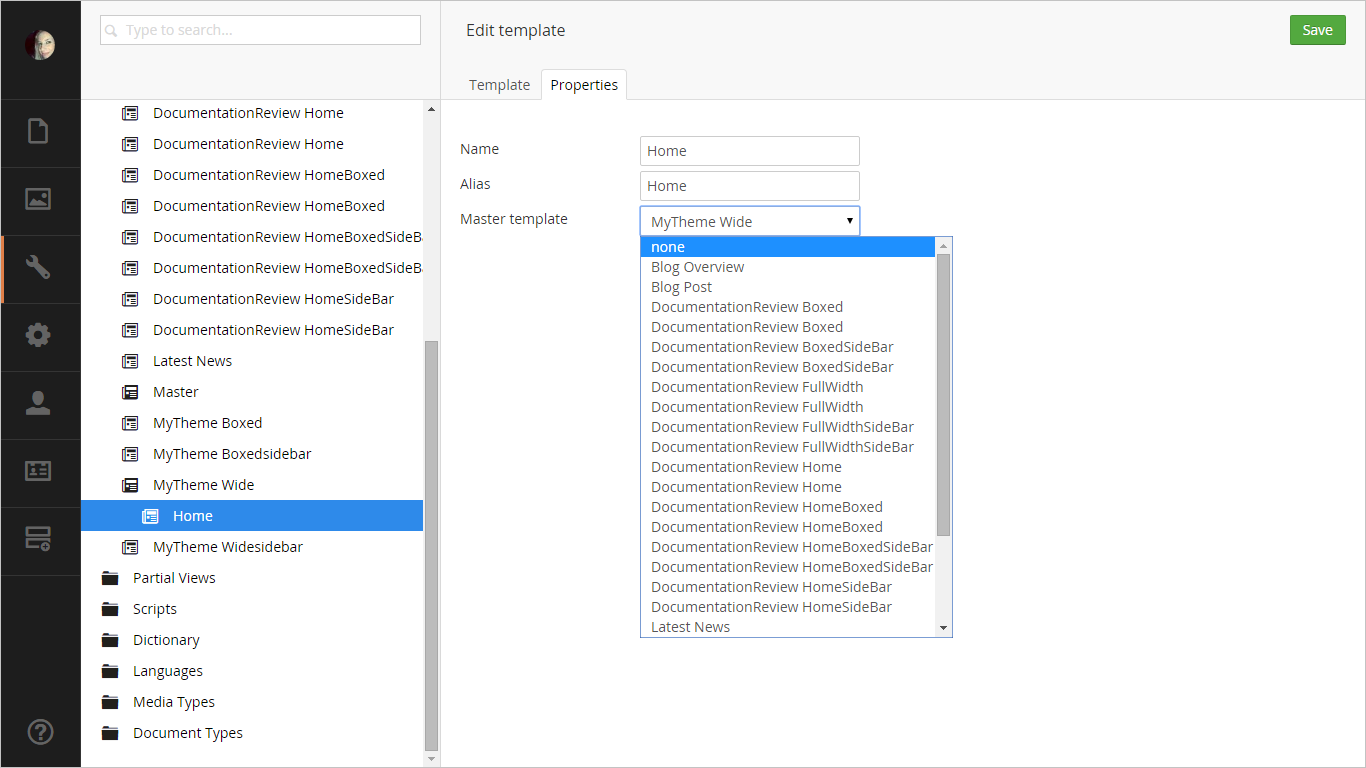 7. Click on the Save icon. Done!
7. Click on the Save icon. Done!
Repeat this process for all the master templates that are using one of BindTuning templates.
Lets move on to deleting the theme.
Deleting the theme
- Open your Umbraco admin area;
- Click on *Developer*;
- Open the Packages folder and open Installed packages folder;
- Select your theme package;
-
Click on *Uninstall package*;
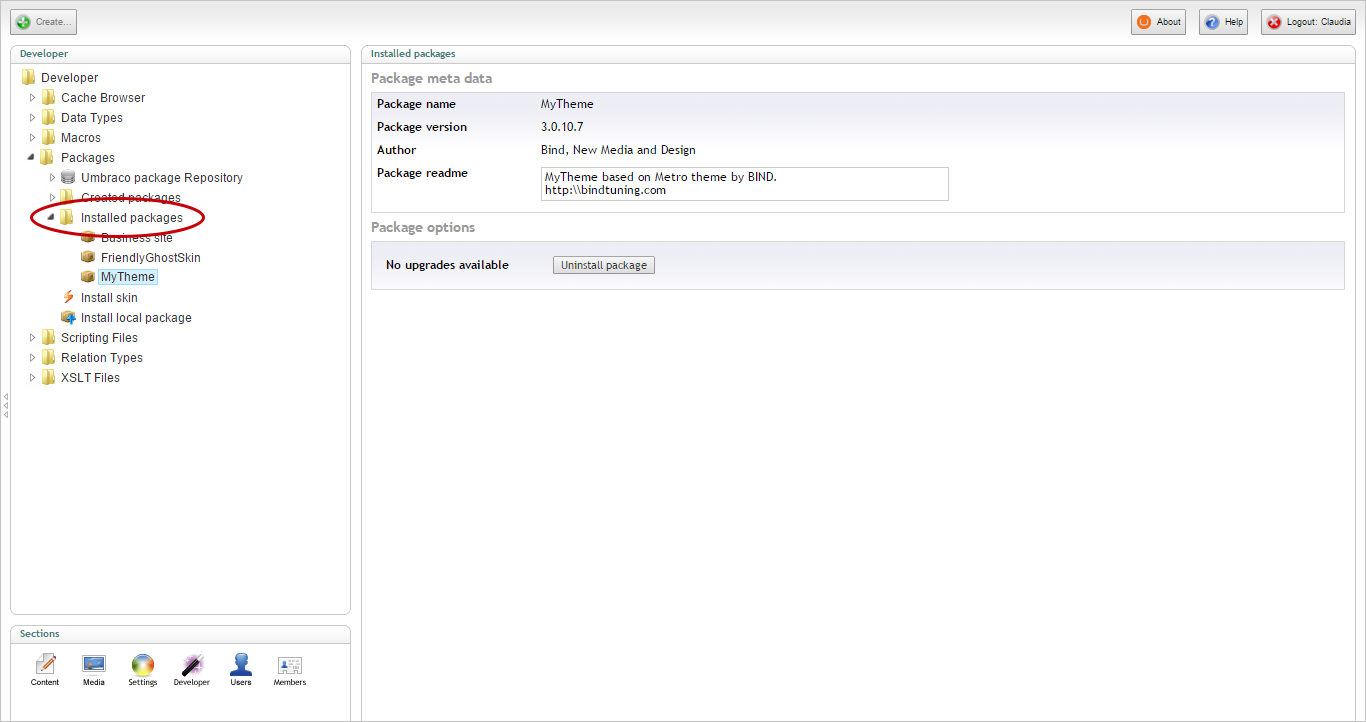 6. Go through all the templates and files to make sure every file is selected;
6. Go through all the templates and files to make sure every file is selected;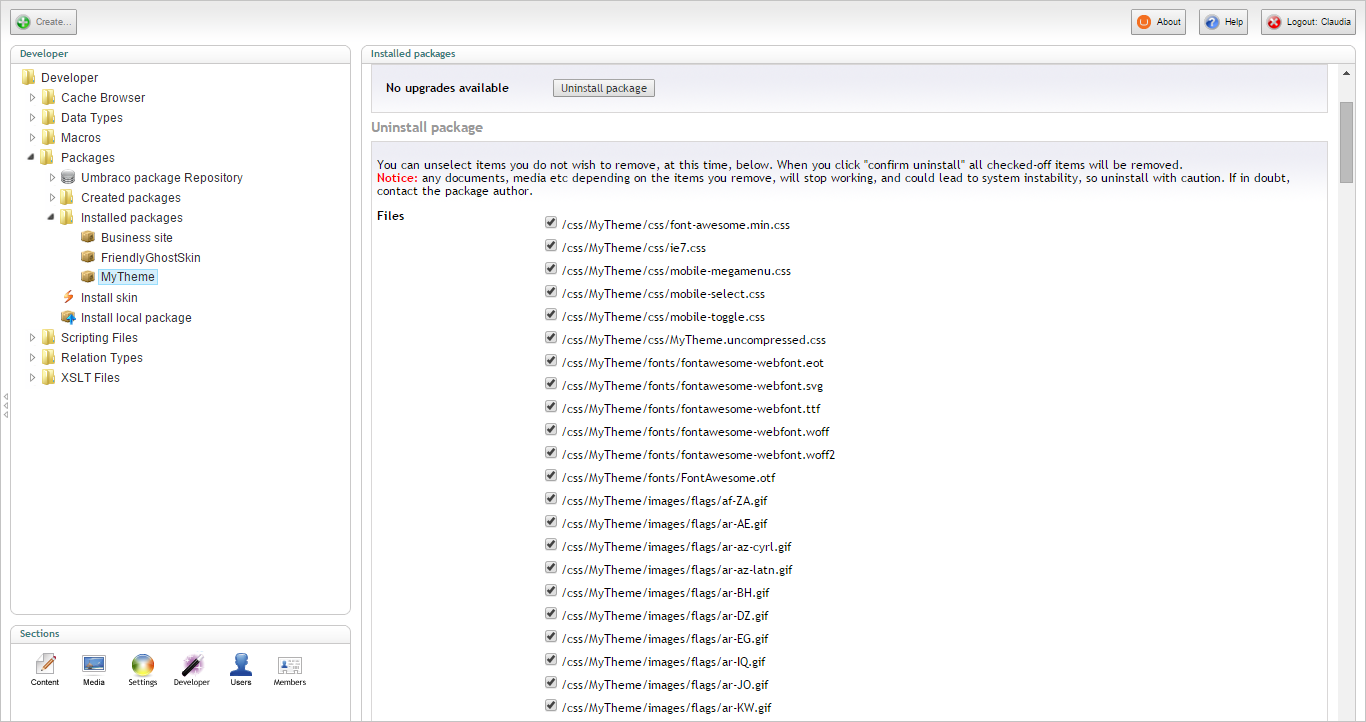 7. Click on *Confirm uninstall*.
8. You should get a message saying "The package was successfully uninstalled".
7. Click on *Confirm uninstall*.
8. You should get a message saying "The package was successfully uninstalled".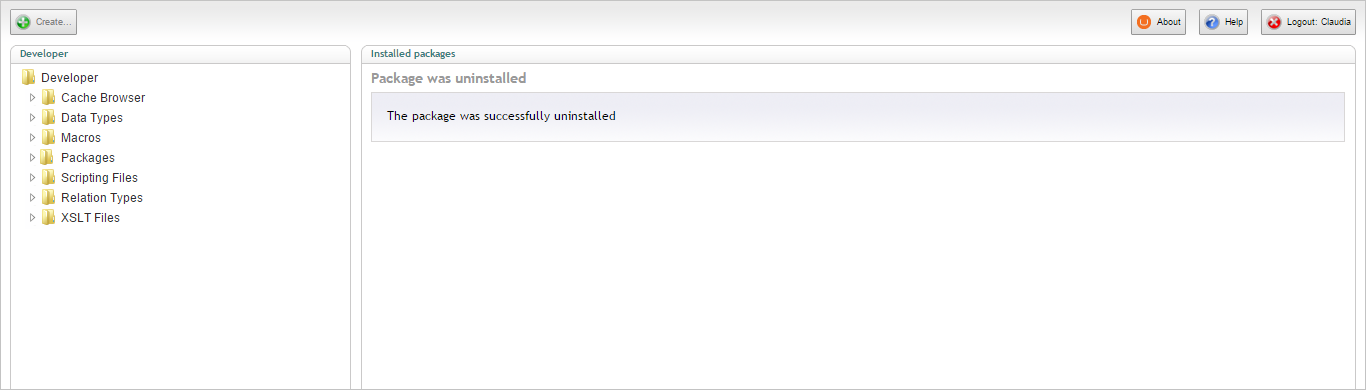
Finishing off
Only a few more final steps to completely remove and uninstall your theme.
Open the server where your Umbraco site is installed. Now open these folders and delete any remaining files associated with the theme.
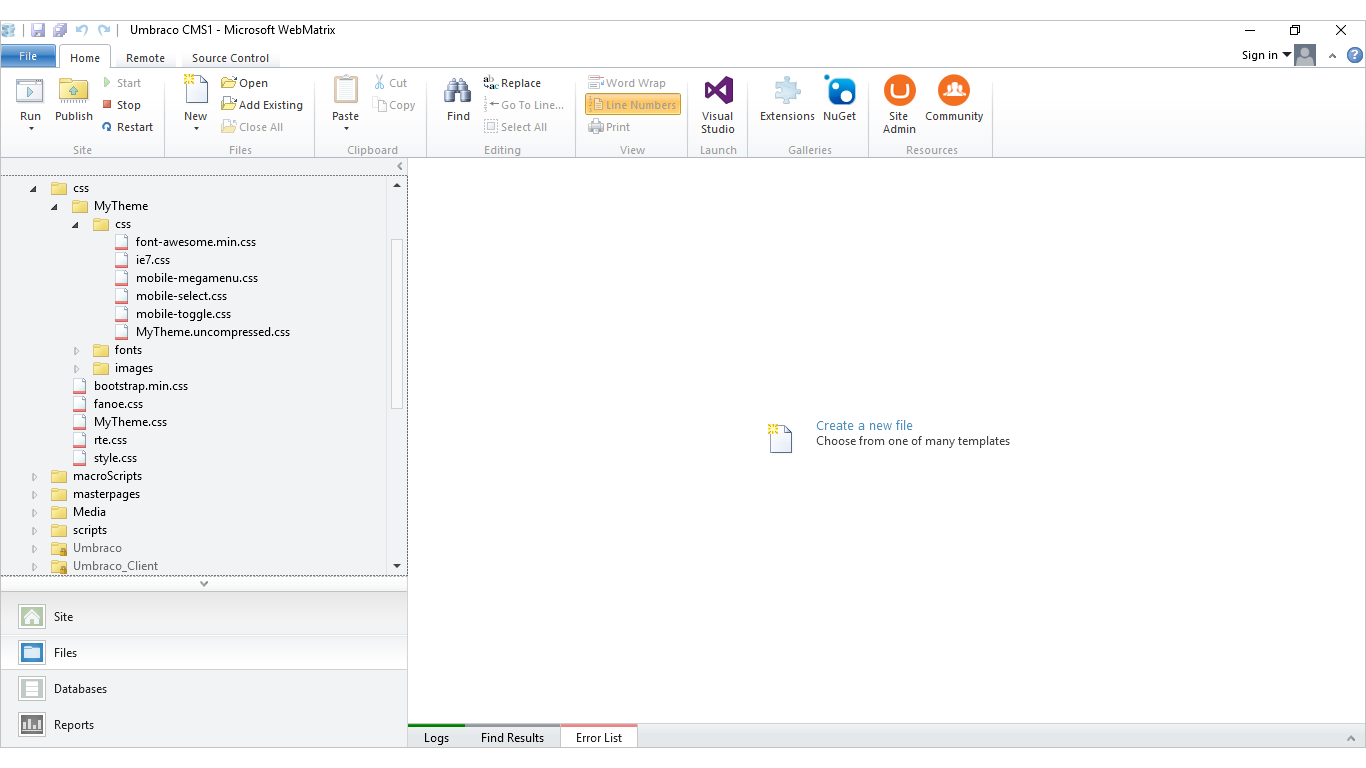
- [Your Umbraco root]/css/MyTheme folder and the respective css file
- [Your Umbraco root]/views [delete all the masters associated with the theme]
- [Your Umbraco root]/scripts/MyTheme
- [Your Umbraco root]/views/Partials/yourthemenameBreadcrumb.cshtml
- [Your Umbraco root]/views/Partials/yourthemenameNavigation.cshtml
Success: You've now successfully removed and uninstalled your theme.